Mapping类似数据库中的表结构定义,主要作用如下:
定义Index下的字段名(Field Name)
定义字段的类型,比如数据型、字符串型、布尔型等
定义倒排索引相关配置,比如是否索引、记录position等
自定义mapping:
Mapping中字段类型一旦设定后,禁止直接修改(Lucene实现的倒排索引生成后不允许修改)
重新建立新的索引,然后做reindex操作
允许新增字段
通过dynamic参数来控制字段的新增
true:默认值,允许自动新增字段false:不允许自动新增字段,但是文档可以正常写入,但无法对字段进行查询等操作strict:文档不能写入,报错
通过实例来演示dynamic参数的用法:
#定义索引,定义title、name、age三个字段类型,对于其他新增字段dynamic设置为false
PUT myindex
{
"mappings": {
"doc": {
"dynamic": false,
"properties": {
"title": {
"type": "text"
},
"name": {
"type": "keyword"
},
"age": {
"type": "integer"
}
}
}
}
}
#查看刚才自定义的mapping
GET myindex/_mapping
#索引一条文档,字段title、desc,其中desc为新增字段
PUT myindex/doc/1
{
"title": "hello world",
"desc": "nothing"
}
#使用title字段查询,一切正常
GET myindex/_search
{
"query": {
"match": {
"title": "hello"
}
}
}
#无法使用desc字段进行查询,返回为0
GET myindex/_search
{
"query": {
"match": {
"desc": "nothing"
}
}
}
参数说明
(一)index:控制当前字段是否索引,默认为true,即记录索引,false不记录,即不可搜索
PUT myindex
{
"mappings": {
"doc": {
"properties": {
"cookie": {
"type": "text",
"index":false
}
}
}
}
}
#使用cookie字段查询会报错(二)index_options:用于控制倒排索引记录的内容,有如下4种配置
docs:只记录doc idfreqs:记录doc id 和term frequenciespositions:记录doc id、term frequencies和term positionoffsets:记录doc id、term frequencies、term position和character offsets
text类型默认配置为positions,其他默认为docs
记录内容越多,占用空间越大。
PUT myindex1
{
"mappings": {
"doc": {
"properties": {
"cookie": {
"type": "text",
"index_options": "offsets"
}
}
}
}
}(三)null_value: 当字段遇到null值时的处理策略,默认为null,即空值,此时es会忽略该值。可以通过设定该值设定字段的默认值
PUT myindex1
{
"mappings": {
"doc": {
"properties": {
"status_code": {
"type": "keyword",
"null_value": "NULL"
}
}
}
}
}数据类型
核心数据类型:
字符串型:
text、keyword数值型:
long、integer、short、byte、double、float、half_float、scaled_float日志类型:
date布尔类型:
boolean二进制类型:
binary范围类型:
integer_range、float_range、long_range、double_range、date_range
复杂数据类型:
属组类型:
array对象类型:
object嵌套类型:
nested object
地理位置数据类型:
geo_pointgeo_shape
专用类型:
记录IP地址
ip实现自动补全
completion记录分词数
token_count记录字符串hash值
murmur3percolatorjoin
multi-fields多字段特性
允许对同一个字段采用不同的配置,比如分词,常见的例子如对人名实现拼音搜索,只需要在人名中新增一个子字段为pinyin即可。
PUT myindex1
{
"mappings": {
"doc": {
"properties": {
"username": {
"type":"text",
"fields": {
"pinyin": {
"type": "text",
"analyzer": "pinyin"
}
}
}
}
}
}
}
GET myindex1/_search
{
"query": {
"match": {
"username.pinyin": "hanhan"
}
}
}Dynamic Mapping
动态字段映射
es可以自动识别文档字段类型,从而降低用户使用成本,如下所示: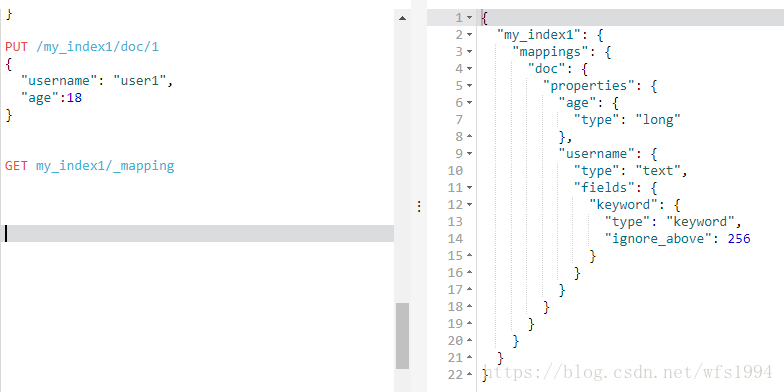
es自动识别age为long类型,username为text类型
es是依靠JSOn文档的字段类型来实现自动识别字段类型,支持的类型如下: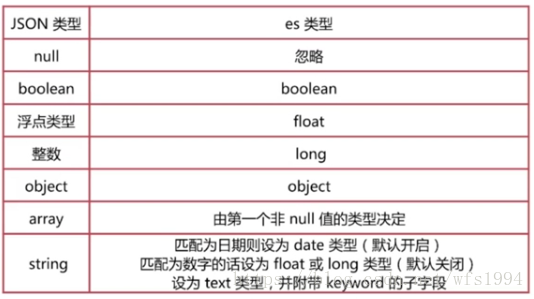
验证es自动识别:
PUT my_index2/doc/1
{
"username": "user1",
"age":14,
"birth":"1988-10-10",
"married": false,
"year": "18",
"tags": ["boy","fashion"],
"money":100.1
}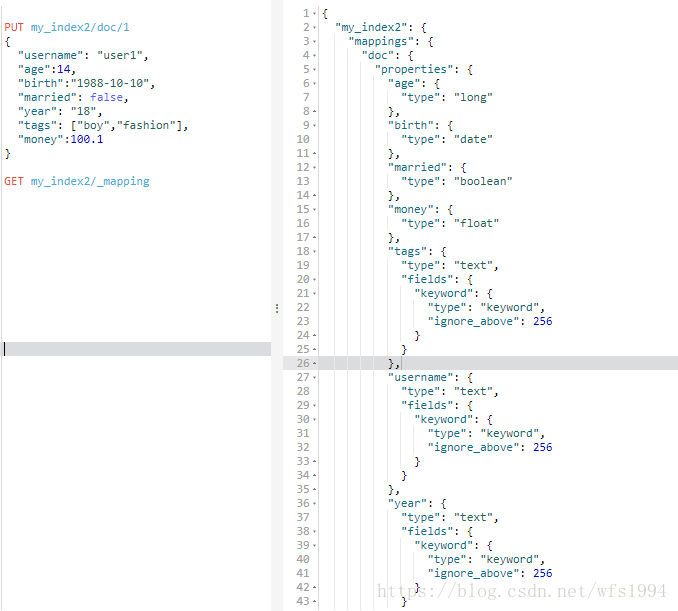
Dynamic日期与数字识别
日期识别:
默认是[ "strict_date_optional_time","yyyy/MM/dd HH:mm:ss Z||yyyy/MM/dd Z"]"strict_date_optional_time"是ISO datetime的格式,完整格式类似为:YYYY-MM-DDThh:mm:ssTZD(eg 1997-07-16T19:20:30+01:00)
dynamic_date_formats可以自定义日期类型date_detection可以关闭日期自动识别的机制
PUT my_index
{
"mappings": {
"my_type":{
"dynamic_date_formats": ["yyyy-MM-dd"]
}
}
}
PUT my_index/my_type/1
{
"create_date": "2015-09-02"
}
GET my_index/_mapping数字识别:
字符串是数字时,默认不会自动识别为整型,因为字符串中出现数字数完全合理的numeric_detection可以开启字符创中数字的自动识别功能。如下所示:
PUT my_index
{
"mappings": {
"my_type":{
"numeric_detection":"true"
}
}
}
PUT my_index/my_type/1
{
"my_float": "1.0",
"my_integer": "1"
}
GET my_index/_mapping动态模板
允许根据es自动识别的数据类型、字段名等动态设定字段类型,可以实现如下效果:
所有字符串都设定为
keyword类型,即默认不分词所有以
message开头字段都设定为text类型,即分词所有以
long_开头的字段都设定为long类型所有自动匹配为
double类型的都设定为float类型,以节省空间

匹配规则一般有如下几个参数:
match_mapping_type:匹配es自动识别的字段类型,如boolean,long,string等match,unmatch:匹配字段名path_match,path_unmatch: 匹配路径
Dynamic Template API
(一)设置字符串默认使用keyword类型
es默认会为字符串设置为
text类型,并增加一个keyword的子字段

PUT test_index
{
"mappings": {
"doc": {
"dynamic_templates": [
{
"strings_as_keywords": {
"match_mapping_type": "string",
"mapping":{
"type": "keyword"
}
}
}
]
}
}
}
PUT test_index/doc/1
{
"name": "alfred"
}
GET test_index/_mapping(二)设置以message开头的字段都设置为text类型 (顺序由上而下)
PUT test_index
{
"mappings": {
"doc": {
"dynamic_templates": [
{
"message_as_text": {
"match_mapping_type": "string",
"match": "message*",
"mapping":{
"type": "text"
}
}
},
{
"strings_as_keywords": {
"match_mapping_type": "string",
"mapping":{
"type": "keyword"
}
}
}
]
}
}
}自定义mapping建议
自定义mapping的操作步骤如下:
写入一条文档到es的临时索引中,获取es自动生成的mapping
修改步骤1得到的mapping,自定义相关配置
使用步骤2的mapping创建实际所需索引
(一)索引一条文档到es的临时索引中,并查看默认mapping:
PUT test_index/doc/1
{
"referer": "-",
"response_code": "200",
"remote_ip": "192.168.20.200",
"method": "POST",
"user_name": "-",
"http_version": "1.1",
"body_sent": {
"bytes": "0"
},
"url": "/analyzevideo"
}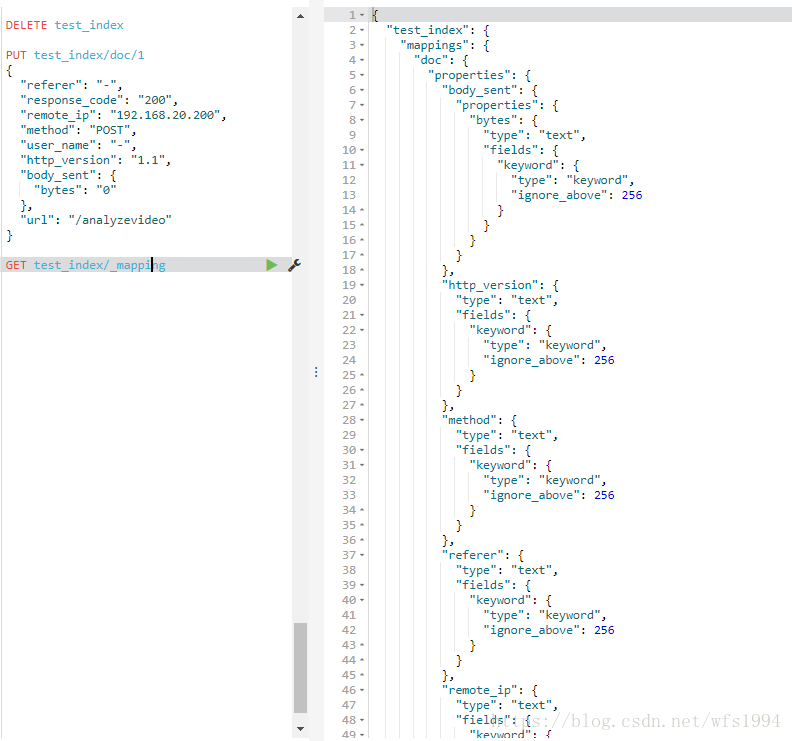
默认会为字符串设置为text类型,并增加一个keyword的子字段
(二)根据默认的mapping进行自定义修改:
设置bytes字段类型为long,url字段类型为text,其余字段类型为keyword
PUT test_index
{
"mappings": {
"doc": {
"properties": {
"body_sent": {
"properties": {
"bytes": {
"type": "long"
}
}
},
"http_version": {
"type": "keyword"
},
"method": {
"type": "keyword"
},
"referer": {
"type": "keyword"
},
"remote_ip": {
"type": "keyword"
},
"response_code": {
"type": "keyword"
},
"url": {
"type": "text"
},
"user_name": {
"type": "keyword"
}
}
}
}
}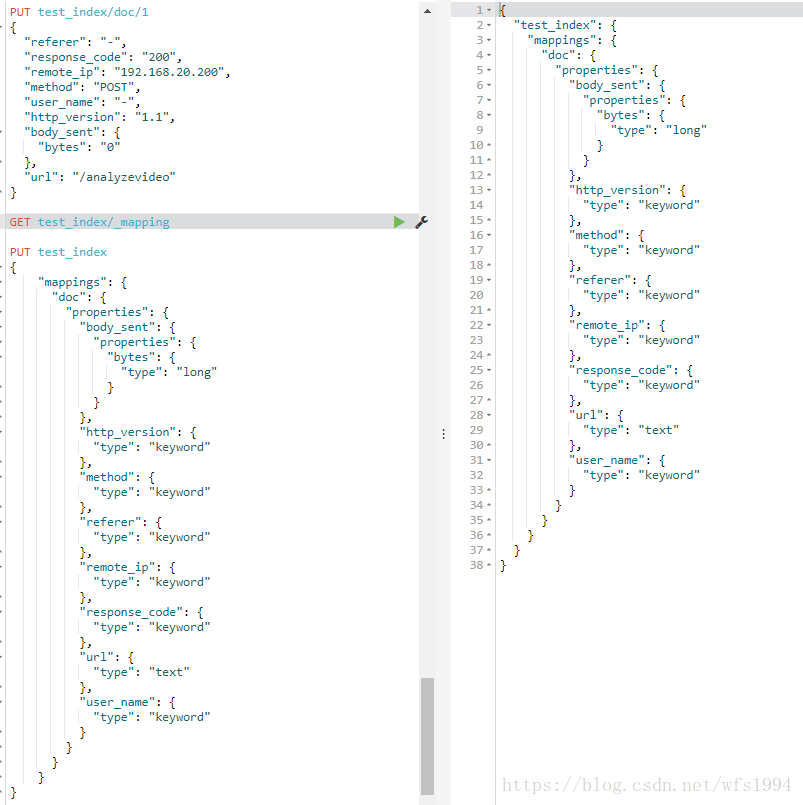
(3)使用动态模板对上边自定义的mapping做进一步优化
PUT test_index
{
"mappings": {
"doc": {
"dynamic_templates": [
{
"strings_as_keywords": {
"match_mapping_type": "string",
"mapping":{
"type": "keyword"
}
}
}
],
"properties": {
"body_sent": {
"properties": {
"bytes": {
"type": "long"
}
}
},
"url": {
"type": "text"
}
}
}
}
}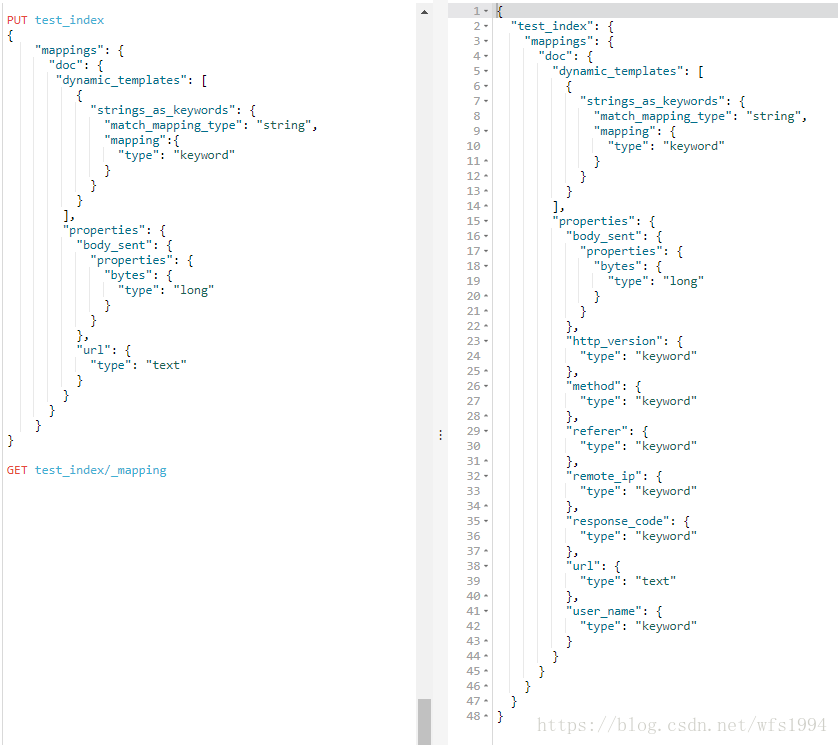
索引模板
索引模板:英文为 Index Template,主要用于在新建索引时自动应用预先设定的配置,简化索引创建的操作步骤。
可以设定索引的配置和mapping
可以有多个模板,根据order设置,order大的覆盖小的配置
索引模板API:
索引模板API,endpoint为_template,如下所示:
https://blog.csdn.net/wfs1994/article/details/80766935
最新评论: