一、拼音分词的应用
拼音分词在日常生活中其实很常见,也许你每天都在用。打开淘宝看一看吧,输入拼音”zhonghua”,下面会有包含”zhonghua”对应的中文”中华”的商品的提示:

拼音分词是根据输入的拼音提示对应的中文,通过拼音分词提升搜索体验、加快搜索速度。下面介绍如何在Elasticsearch 5.1.1中配置和实现pinyin+iK分词。
二、IK分词器下载与安装
关于IK分词器的介绍不再多少,一言以蔽之,IK分词是目前使用非常广泛分词效果比较好的中文分词器。做ES开发的,中文分词十有八九使用的都是IK分词器。
下载地址:https://github.com/medcl/elasticsearch-analysis-ik
配置之前关闭elasticsearch,配置完成以后再重启。
IK的版本要和当前ES的版本一致,README中有说明。我使用的是ES是5.1.1,IK的版本为5.1.1(你也许会奇怪为什么IK上一个版本是1.X,下一个版本一下升到5.X?是因为Elastic官方为了统一版本号,之前es的版本是2.x,logstash的版本是2.x,同时Kibana的版本是4.x,ik的版本是1.x,这样版本很混乱。5.0之后,统一版本号,这样你使用5.1.1的es,其它软件的版本也使用5.1.1就好了)。
下载之后进入到elasticsearch-analysis-pinyin-master目录,mvn打包(没有安装maven的自行安装),运行命令:
mvn package1
打包成功以后,会生成一个target文件夹,在elasticsearch-analysis-ik-master/target/releases目录下,找到elasticsearch-analysis-ik-5.1.1.zip,这就是我们需要的安装文件。解压elasticsearch-analysis-ik-5.1.1.zip,得到下面内容:
commons-codec-1.9.jar commons-logging-1.2.jar config elasticsearch-analysis-ik-5.1.1.jar httpclient-4.5.2.jar httpcore-4.4.4.jar plugin-descriptor.properties
然后在elasticsearch-5.1.1/plugins目录下新建一个文件夹ik,把elasticsearch-analysis-ik-5.1.1.zip解压后的文件拷贝到elasticsearch-5.1.1/plugins/ik目录下.截图方便理解。
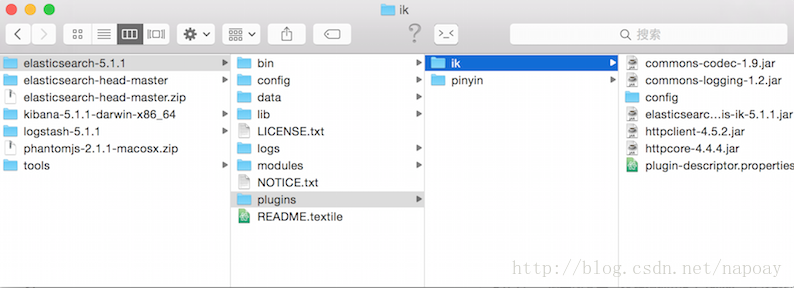
三、pinyin分词器下载与安装
pinyin分词器的下载地址:
https://github.com/medcl/elasticsearch-analysis-pinyin
安装过程和IK一样,下载、打包、加入ES。这里不在重复上述步骤,给出最后配置截图
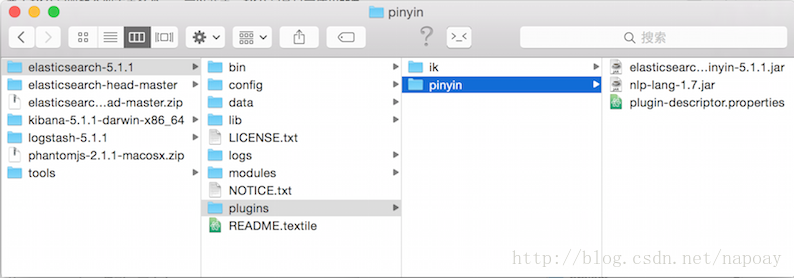
四、分词测试
IK和pinyin分词配置完成以后,重启ES。如果重启过程中ES报错,说明安装有错误,没有报错说明配置成功。
4.1 IK分词测试
创建一个索引:
curl -XPUT "http://localhost:9200/index"1
测试分词效果:
curl -XPOST "http://localhost:9200/index/_analyze?analyzer=ik_max_word&text=中华人民共和国"1
分词结果:
{
"tokens": [{
"token": "中华人民共和国",
"start_offset": 0,
"end_offset": 7,
"type": "CN_WORD",
"position": 0
}, {
"token": "中华人民",
"start_offset": 0,
"end_offset": 4,
"type": "CN_WORD",
"position": 1
}, {
"token": "中华",
"start_offset": 0,
"end_offset": 2,
"type": "CN_WORD",
"position": 2
}, {
"token": "华人",
"start_offset": 1,
"end_offset": 3,
"type": "CN_WORD",
"position": 3
}, {
"token": "人民共和国",
"start_offset": 2,
"end_offset": 7,
"type": "CN_WORD",
"position": 4
}, {
"token": "人民",
"start_offset": 2,
"end_offset": 4,
"type": "CN_WORD",
"position": 5
}, {
"token": "共和国",
"start_offset": 4,
"end_offset": 7,
"type": "CN_WORD",
"position": 6
}, {
"token": "共和",
"start_offset": 4,
"end_offset": 6,
"type": "CN_WORD",
"position": 7
}, {
"token": "国",
"start_offset": 6,
"end_offset": 7,
"type": "CN_CHAR",
"position": 8
}, {
"token": "国歌",
"start_offset": 7,
"end_offset": 9,
"type": "CN_WORD",
"position": 9
}]
}使用ik_smart分词:
curl -XPOST "http://localhost:9200/index/_analyze?analyzer=ik_smart&text=中华人民共和国"
分词结果:
{
"tokens": [{
"token": "中华人民共和国",
"start_offset": 0,
"end_offset": 7,
"type": "CN_WORD",
"position": 0
}, {
"token": "国歌",
"start_offset": 7,
"end_offset": 9,
"type": "CN_WORD",
"position": 1
}]
}截图方便理解:
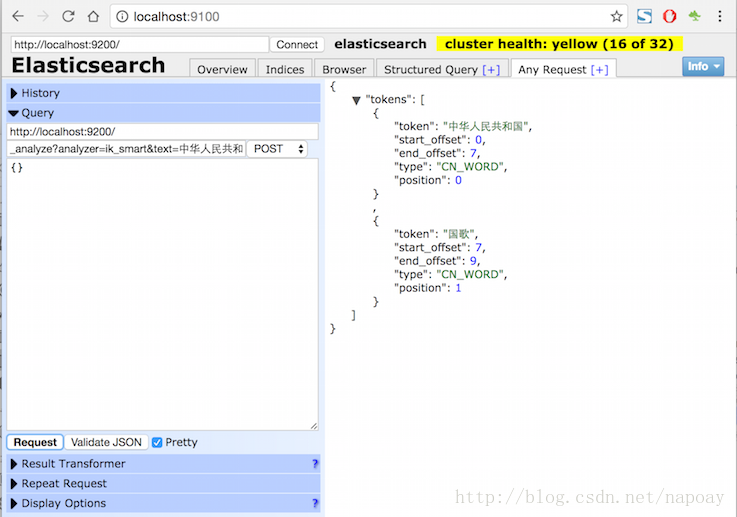
4.2拼音分词测试
测试拼音分词:
curl -XPOST "http://localhost:9200/index/_analyze?analyzer=pinyin&text=张学友"
分词结果:
{
"tokens": [{
"token": "zhang",
"start_offset": 0,
"end_offset": 1,
"type": "word",
"position": 0
}, {
"token": "xue",
"start_offset": 1,
"end_offset": 2,
"type": "word",
"position": 1
}, {
"token": "you",
"start_offset": 2,
"end_offset": 3,
"type": "word",
"position": 2
}, {
"token": "zxy",
"start_offset": 0,
"end_offset": 3,
"type": "word",
"position": 3
}]
}五、IK+pinyin分词配置
5.1创建索引与分析器设置
创建一个索引,并设置index分析器相关属性:
curl -XPUT "http://localhost:9200/medcl/" -d'
{
"index": {
"analysis": {
"analyzer": {
"ik_pinyin_analyzer": {
"type": "custom",
"tokenizer": "ik_smart",
"filter": ["my_pinyin", "word_delimiter"]
}
},
"filter": {
"my_pinyin": {
"type": "pinyin",
"first_letter": "prefix",
"padding_char": " "
}
}
}
}
}'创建一个type并设置mapping:
curl -XPOST http://localhost:9200/medcl/folks/_mapping -d'
{
"folks": {
"properties": {
"name": {
"type": "keyword",
"fields": {
"pinyin": {
"type": "text",
"store": "no",
"term_vector": "with_positions_offsets",
"analyzer": "ik_pinyin_analyzer",
"boost": 10
}
}
}
}
}
}'5.2索引测试文档
索引2份测试文档。
文档1:
curl -XPOST http://localhost:9200/medcl/folks/andy -d'{"name":"刘德华"}'文档2:
curl -XPOST http://localhost:9200/medcl/folks/tina -d'{"name":"中华人民共和国国歌"}'5.3测试(1)拼音分词
下面四条命命令都可以匹配”刘德华”
curl -XPOST "http://localhost:9200/medcl/folks/_search?q=name.pinyin:liu" curl -XPOST "http://localhost:9200/medcl/folks/_search?q=name.pinyin:de" curl -XPOST "http://localhost:9200/medcl/folks/_search?q=name.pinyin:hua" curl -XPOST "http://localhost:9200/medcl/folks/_search?q=name.pinyin:ldh"
5.4测试(2)IK分词测试
curl -XPOST "http://localhost:9200/medcl/_search?pretty" -d'
{
"query": {
"match": {
"name.pinyin": "国歌"
}
},
"highlight": {
"fields": {
"name.pinyin": {}
}
}
}'返回结果:
{
"took" : 2,
"timed_out" : false,
"_shards" : {
"total" : 5,
"successful" : 5,
"failed" : 0
},
"hits" : {
"total" : 1,
"max_score" : 16.698704,
"hits" : [
{
"_index" : "medcl",
"_type" : "folks",
"_id" : "tina",
"_score" : 16.698704,
"_source" : {
"name" : "中华人民共和国国歌"
},
"highlight" : {
"name.pinyin" : [
"<em>中华人民共和国</em><em>国歌</em>"
]
}
}
]
}
}说明IK分词器起到了效果。
5.3测试(4)pinyin+ik分词测试:
curl -XPOST "http://localhost:9200/medcl/_search?pretty" -d'
{
"query": {
"match": {
"name.pinyin": "zhonghua"
}
},
"highlight": {
"fields": {
"name.pinyin": {}
}
}
}'返回结果:
{
"took" : 3,
"timed_out" : false,
"_shards" : {
"total" : 5,
"successful" : 5,
"failed" : 0
},
"hits" : {
"total" : 2,
"max_score" : 5.9814634,
"hits" : [
{
"_index" : "medcl",
"_type" : "folks",
"_id" : "tina",
"_score" : 5.9814634,
"_source" : {
"name" : "中华人民共和国国歌"
},
"highlight" : {
"name.pinyin" : [
"<em>中华人民共和国</em>国歌"
] }
},
{
"_index" : "medcl",
"_type" : "folks",
"_id" : "andy",
"_score" : 2.2534127,
"_source" : {
"name" : "刘德华"
},
"highlight" : {
"name.pinyin" : [
"<em>刘德华</em>"
]
}
}
]
}
}截图如下:
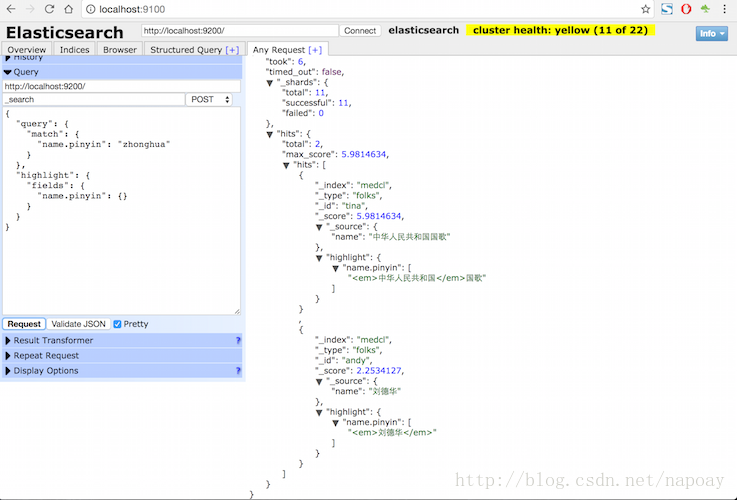
使用pinyin分词以后,原始的字段搜索要加上.pinyin后缀,搜索原始字段没有返回结果:
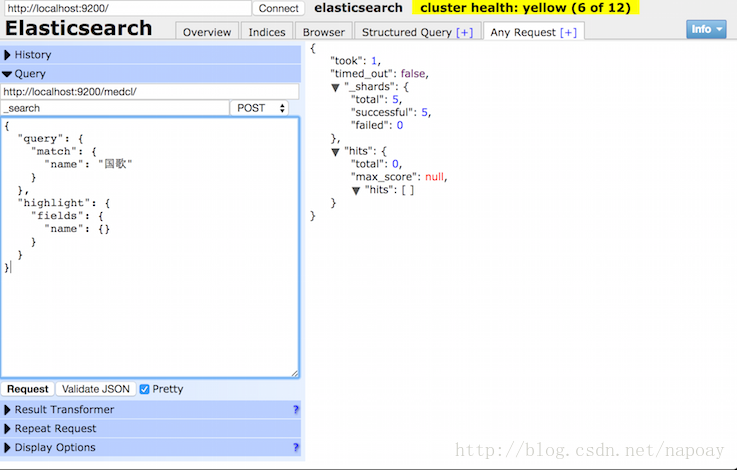
最新评论: