一、sed命令介绍
我们都知道,vim采用的是交互式文本编辑模式,你可以用键盘命令来交互性地插入、删除或替换数据中的文本。但sed命令则不同,它采用的是流编辑模式,最明显的特点是,在sed命令处理数据之前,需要预先提供一组规则,sed命令会按照这个规则来编辑数据。
sed会根据脚本命令来处理文本文件中的数据,这些命令要么从命令行中输入,要么存储在一个文本文件中,此命令执行数据的顺序如下:
每次仅读取一行数据。
根据提供的规则命令匹配并修改数据。注意:sed默认不会直接修改源文件的数据,而是会将数据复制到缓冲区中,在缓冲区中修改数据。
将执行结果输出。
当一行数据匹配完成后,它会继续读取下一行数据,并重复这个过程,直到将文件中所有数据处理完毕。
sed命令的基本格式如下:
sed [选项] [脚本命令] 文件名
该命令常用的选项及含义,如下表所示:
| 选项 | 含义 |
| -e | 该选项会将其后跟的脚本命令添加到已有的命令中 |
| -f | 该选项会将其后文件中的脚本命令添加到已有的命令中 |
| -n | 默认情况下,sed 会在所有的脚本执行完毕后,会自动输出处理后的内容,而该选项会屏蔽自动输出,需使用 print 命令来完成输出 |
| -i | 此选项会直接修改源文件 |
成功使用 sed 命令的关键在于掌握各式各样的脚本命令及格式,它能帮你定制编辑文件的规则。
二、sed脚本命令详解
2.1、sed s替换脚本命令
此命令的基本格式为:
[address]s/pattern/replacement/flags
其中,address 表示指定要操作的具体行,pattern 指的是需要替换的内容,replacement 指的是要替换的新内容。关于指定具体操作行(address)的用法,这里先不做解释,文章后续会对其做详细介绍。此命令中常用的 flags 标记如下表所示:
| flags标记 | 功能 |
| n | 1~512 之间的数字,表示指定要替换的字符串出现第几次时才进行替换,例如,一行中有 3 个 A,但用户只想替换第二个 A,这时就用到这个标记 |
| g | 对数据中所有匹配到的内容进行替换,如果没有 g,则只会在第一次匹配成功时做替换操作。例如,一行数据中有 3 个 A,则只会替换第一个 A |
| p | 会打印与替换命令中指定的模式匹配的行。此标记通常与 -n 选项一起使用 |
| w file | 将缓冲区中的内容写到指定的 file 文件中 |
| & | 用正则表达式匹配的内容进行替换 |
| \n | 匹配第 n 个子串,该子串之前在 pattern 中用 \(\) 指定 |
| \ | 转义(转义替换部分包含:&、\ 等) |
比如,可以指定 sed 用新文本替换第几处模式匹配的地方:
[root@localhost ~]# sed 's/test/trial/2' data.txt This is a test of the trial script. This is the second test of the trial script.
可以看到,使用数字 2 作为标记的结果就是,sed 编辑器只替换每行中第 2 次出现的匹配模式。
如果要用新文本替换所有匹配的字符串,可以使用 g 标记:
[root@localhost ~]# sed 's/test/trial/g' data.txt This is a trial of the trial script. This is the second trial of the trial script.
由上文可知,-n 选项会禁止 sed 输出,但 p 标记会输出修改过的行,将二者匹配使用的效果就是只输出被替换命令修改过的行,例如:
[root@localhost ~]# cat data2.txt This is a test line. This is a different line. [root@localhost ~]# sed -n 's/test/trial/p' data2.txt This is a trial line.
w 标记会将匹配后的结果保存到指定文件中,比如:
[root@localhost ~]# sed 's/test/trial/w test.txt' data2.txt This is a trial line. This is a different line. [root@localhost ~]#cat test.txt This is a trial line.
在使用 s 脚本命令时,替换类似文件路径的字符串会比较麻烦,需要将路径中的正斜线进行转义,例如:
[root@localhost ~]# sed 's/\/bin\/bash/\/bin\/csh/' /etc/passwd
2.2、sed d删除脚本命令
此命令的基本格式为:
[address]d
如果需要删除文本中的特定行,可以用 d 脚本命令,它会删除指定行中的所有内容。但使用该命令时要特别小心,如果你忘记指定具体行的话,文件中的所有内容都会被删除,举个例子:
[root@localhost ~]# cat data1.txt The quick brown fox jumps over the lazy dog The quick brown fox jumps over the lazy dog The quick brown fox jumps over the lazy dog The quick brown fox jumps over the lazy dog [root@localhost ~]# sed 'd' data1.txt #什么也不输出,证明成了空文件(只是在缓冲区中删除内容,并不会删除源文件中的内容)
当和指定地址一起使用时,删除命令显然能发挥出大的作用。可以从数据流中删除特定的文本行。例如:
通过行号指定,比如删除 data6.txt 文件内容中的第 3 行:
[root@localhost ~]# cat data6.txt This is line number 1. This is line number 2. This is line number 3. This is line number 4. [root@localhost ~]# sed '3d' data6.txt This is line number 1. This is line number 2. This is line number 4.
或者通过特定行区间指定,比如删除 data6.txt 文件内容中的第 2、3行:
[root@localhost ~]# sed '2,3d' data6.txt This is line number 1. This is line number 4.
也可以使用两个文本模式来删除某个区间内的行,但这么做时要小心,你指定的第一个模式会“打开”行删除功能,第二个模式会“关闭”行删除功能,因此,sed 会删除两个指定行之间的所有行(包括指定的行),例如:
[root@localhost ~]#sed '/1/,/3/d' data6.txt #删除第 1~3 行的文本数据 This is line number 4.
或者通过特殊的文件结尾字符,比如删除 data6.txt 文件内容中第 3 行开始的所有的内容:
[root@localhost ~]# sed '3,$d' data6.txt This is line number 1. This is line number 2.
在此强调,在默认情况下 sed 并不会修改原始文件,这里被删除的行只是从 sed 的输出中消失了,原始文件没做任何改变。
2.3、sed a和i 添加脚本命令
a 命令表示在指定行的后面附加一行,i 命令表示在指定行的前面插入一行,这里之所以要同时介绍这 2 个脚本命令,因为它们的基本格式完全相同,如下所示:
[address]a(或 i)\新文本内容
下面分别就这 2 个命令,给读者举几个例子。比如说,将一个新行插入到数据流第三行前,执行命令如下:
[root@localhost ~]# sed '3i\ > This is an inserted line.' data6.txt This is line number 1. This is line number 2. This is an inserted line. This is line number 3. This is line number 4.
再比如说,将一个新行附加到数据流中第三行后,执行命令如下:
[root@localhost ~]# sed '3a\ > This is an appended line.' data6.txt This is line number 1. This is line number 2. This is line number 3. This is an appended line. This is line number 4.
如果你想将一个多行数据添加到数据流中,只需对要插入或附加的文本中的每一行末尾(除最后一行)添加反斜线即可,例如:
[root@localhost ~]# sed '1i\ > This is one line of new text.\ > This is another line of new text.' data6.txt This is one line of new text. This is another line of new text. This is line number 1. This is line number 2. This is line number 3. This is line number 4.
可以看到,指定的两行都会被添加到数据流中。
2.4、sed c 替换脚本命令
c 命令表示将指定行中的所有内容,替换成该选项后面的字符串。该命令的基本格式为:
[address]c\用于替换的新文本
举个例子:
[root@localhost ~]# sed '3c\ > This is a changed line of text.' data6.txt This is line number 1. This is line number 2. This is a changed line of text. This is line number 4. # 在这个例子中,sed 编辑器会修改第三行中的文本,其实,下面的写法也可以实现此目的: [root@localhost ~]# sed '/number 3/c\ > This is a changed line of text.' data6.txt This is line number 1. This is line number 2. This is a changed line of text. This is line number 4.
2.5、sed y 转换脚本命令
y 转换命令是唯一可以处理单个字符的 sed 脚本命令,其基本格式如下:
[address]y/inchars/outchars/
转换命令会对 inchars 和 outchars 值进行一对一的映射,即 inchars 中的第一个字符会被转换为 outchars 中的第一个字符,第二个字符会被转换成 outchars 中的第二个字符...这个映射过程会一直持续到处理完指定字符。如果 inchars 和 outchars 的长度不同,则 sed 会产生一条错误消息。举个简单例子:
[root@localhost ~]# sed 'y/123/789/' data8.txt This is line number 7. This is line number 8. This is line number 9. This is line number 4. This is line number 7 again. This is yet another line. This is the last line in the file.
可以看到,inchars 模式中指定字符的每个实例都会被替换成 outchars 模式中相同位置的那个字符。 转换命令是一个全局命令,也就是说,它会将文本行中找到的所有指定字符自动进行转换,而不会考虑它们出现的位置,再打个比方:
[root@localhost ~]# echo "This 1 is a test of 1 try." | sed 'y/123/456/' This 4 is a test of 4 try.
sed 转换了在文本行中匹配到的字符 '1' 的两个实例,我们无法限定只转换在特定地方出现的字符。
2.6、sed p 打印脚本命令
p 命令表示搜索匹配文本模式的行,并输出该行的内容,此命令的基本格式为:
[address]p
p 命令常见的用法是打印包含匹配文本模式的行,例如:
[root@localhost ~]# cat data6.txt This is line number 1. This is line number 2. This is line number 3. This is line number 4. [root@localhost ~]# sed -n '/number 3/p' data6.txt This is line number 3.
可以看到,用 -n 选项和 p 命令配合使用,我们可以禁止输出其他行,只打印包含匹配文本模式的行。 如果需要在修改之前查看行,也可以使用打印命令,比如与替换或修改命令一起使用。可以创建一个脚本在修改行之前显示该行,如下所示:
[root@localhost ~]# sed -n '/3/{
> p
> s/line/test/p
> }' data6.txt
This is line number 3.
This is test number 3.sed 命令会查找包含数字 3 的行,然后执行两条命令。首先,脚本用 p 命令来打印出原始行;然后它用 s 命令替换文本,并用 p 标记打印出替换结果。输出同时显示了原来的行文本和新的行文本。
2.7、sed w 写入文件脚本命令
w 命令用来将文本中指定行的内容写入文件中,此命令的基本格式如下:
[address]w filename
这里的 filename 表示文件名,可以使用相对路径或绝对路径,但不管是哪种,运行 sed 命令的用户都必须有文件的写权限。 下面的例子是将数据流中的前两行打印到一个文本文件中:
[root@localhost ~]# sed '1,2w test.txt' data6.txt This is line number 1. This is line number 2. This is line number 3. This is line number 4. [root@localhost ~]# cat test.txt This is line number 1. This is line number 2.
当然,如果不想让行直接输出,可以用 -n 选项,再举个例子:
[root@localhost ~]# cat data11.txt Blum, R Browncoat McGuiness, A Alliance Bresnahan, C Browncoat Harken, C Alliance [root@localhost ~]# sed -n '/Browncoat/w Browncoats.txt' data11.txt [root@localhost ~]# cat Browncoats.txt Blum, R Browncoat Bresnahan, C Browncoat
可以看到,通过使用 w 脚本命令,sed 可以实现将包含文本模式的数据行写入目标文件。
2.8、sed r 读取文件脚本命令
r 命令用于将一个独立文件的数据插入到当前数据流的指定位置,该命令的基本格式为:
[address]r filename
sed 命令会将 filename 文件中的内容插入到 address 指定行的后面,比如说:
[root@localhost ~]# cat data12.txt This is an added line. This is the second added line. [root@localhost ~]# sed '3r data12.txt' data6.txt This is line number 1. This is line number 2. This is line number 3. This is an added line. This is the second added line. This is line number 4.
如果你想将指定文件中的数据插入到数据流的末尾,可以使用 $ 地址符,例如:
[root@localhost ~]# sed '$r data12.txt' data6.txt This is line number 1. This is line number 2. This is line number 3. This is line number 4. This is an added line. This is the second added line.
2.9、sed q 退出脚本命令
q 命令的作用是使 sed 命令在第一次匹配任务结束后,退出 sed 程序,不再进行对后续数据的处理。 比如:
[root@localhost ~]# sed '2q' test.txt This is line number 1. This is line number 2.
可以看到,sed 命令在打印输出第 2 行之后,就停止了,是 q 命令造成的,再比如:
[root@localhost ~]# sed '/number 1/{ s/number 1/number 0/;q; }' test.txt
This is line number 0.使用 q 命令之后,sed 命令会在匹配到 number 1 时,将其替换成 number 0,然后直接退出。
三、sed 脚本命令的寻址方式
前面在介绍各个脚本命令时,我们一直忽略了对 address 部分的介绍。对各个脚本命令来说,address 用来表明该脚本命令作用到文本中的具体行。默认情况下,sed 命令会作用于文本数据的所有行。如果只想将命令作用于特定行或某些行,则必须写明 address 部分,表示的方法有以下 2 种:
1、以数字形式指定行区间;
2、用文本模式指定具体行区间。
以上两种形式都可以使用如下这 2 种格式,分别是:
[address]脚本命令
或者
address {
多个脚本命令
}以上两种形式在前面例子中都有具体实例,因此这里不再做过多赘述。
3.1、以数字形式指定行区间
当使用数字方式的行寻址时,可以用行在文本流中的行位置来引用。sed 会将文本流中的第一行编号为 1,然后继续按顺序为接下来的行分配行号。在脚本命令中,指定的地址可以是单个行号,或是用起始行号、逗号以及结尾行号指定的一定区间范围内的行。这里举一个 sed 命令作用到指定行号的例子:
[root@localhost ~]#sed '2s/dog/cat/' data1.txt The quick brown fox jumps over the lazy dog The quick brown fox jumps over the lazy cat The quick brown fox jumps over the lazy dog The quick brown fox jumps over the lazy dog
可以看到,sed 只修改地址指定的第二行的文本。下面的例子中使用了行地址区间:
[root@localhost ~]# sed '2,3s/dog/cat/' data1.txt The quick brown fox jumps over the lazy dog The quick brown fox jumps over the lazy cat The quick brown fox jumps over the lazy cat The quick brown fox jumps over the lazy dog
在此基础上,如果想将命令作用到文本中从某行开始的所有行,可以用特殊地址——美元符($):
[root@localhost ~]# sed '2,$s/dog/cat/' data1.txt The quick brown fox jumps over the lazy dog The quick brown fox jumps over the lazy cat The quick brown fox jumps over the lazy cat The quick brown fox jumps over the lazy cat
3.2、用文本模式指定行区间
sed 允许指定文本模式来过滤出命令要作用的行,格式如下:
/pattern/command
注意,必须用正斜线将要指定的 pattern 封起来,sed 会将该命令作用到包含指定文本模式的行上。举个例子,如果你想只修改用户 demo 的默认 shell,可以使用 sed 命令,执行命令如下:
[root@localhost ~]# grep demo /etc/passwd demo:x:502:502::/home/Samantha:/bin/bash [root@localhost ~]# sed '/demo/s/bash/csh/' /etc/passwd root:x:0:0:root:/root:/bin/bash ... demo:x:502:502::/home/demo:/bin/csh ...
虽然使用固定文本模式能帮你过滤出特定的值,就跟上面这个用户名的例子一样,但其作用难免有限,因此,sed 允许在文本模式使用正则表达式指明作用的具体行。正则表达式允许创建高级文本模式匹配表达式来匹配各种数据。这些表达式结合了一系列通配符、特殊字符以及固定文本字符来生成能够匹配几乎任何形式文本的简练模式。例如:
[root@localhost ~]# cat test.txt<html>
<title>First Wed</title>
<body>
h1Helloh1
h2Helloh2
h3Helloh3
</body>
</html>
#使用正则表示式给所有第一个的h1、h2、h3添加<>,给第二个h1、h2、h3添加</>
[root@localhost ~]# cat sed.sh
/h[0-9]/{
s//\<&\>/1
s//\<\/&\>/2
}
[root@localhost ~]# sed -f sed.sh test.txt
<html>
<title>First Wed</title>
<body>
<h1>Hello</h1>
<h2>Hello</h2>
<h3>Hello</h3>
</body>
</html>解释: 在上述命令中,"h[0-9]" 来匹配 h1、h2、h3,匹配到之后,把h前面的空白替换成<>,然后&表示将正则表达式匹配的内容(h1、h2、h3)替换到此处,最终的形式为<h1>、<h2>、<h3>,第二个替换命令原理也是这样。
四、sed多行命令
在学习 sed 命令的基础功能时,你可能注意到了一个局限,即所有的 sed 命令都只是针对单行数据执行操作,在 sed 命令读取缓冲区中的文本数据时,它会基于换行符的位置,将数据分成行,sed 会根据定义好的脚本命令一次处理一行数据。 但是,有时我们需要对跨多行的数据执行特定操作。比如说,在文本中查找一串字符串"http://c.biancheng.net",它很有可能出现在两行中,每行各包含其中一部分。这时,如果用普通的 sed 编辑器命令来处理文本,就不可能发现这种被分开的情况。 幸运的是,sed 命令的设计人员已经考虑到了这种情况,并设计了对应的解决方案。sed 包含了三个可用来处理多行文本的特殊命令,分别是:
1、Next 命令(N):将数据流中的下一行加进来创建一个多行组来处理。
2、Delete(D):删除多行组中的一行。
3、Print(P):打印多行组中的一行。
注意,以上命令的缩写,都为大写。
4.1、N 多行操作命令
N 命令会将下一行文本内容添加到缓冲区已有数据之后(之间用换行符分隔),从而使前后两个文本行同时位于缓冲区中,sed 命令会将这两行数据当成一行来处理。 下面这个例子演示的 N 命令的功能:
[root@localhost ~]# cat data2.txt
This is the header line.
This is the first data line.
This is the second data line.
This is the last line.
[root@localhost ~]# sed '/first/{ N ; s/\n/ / }' data2.txt
This is the header line.
This is the first data line. This is the second data line.
This is the last line.在这个例子中,sed 命令查找含有单词 first 的那行文本,找到之后,会用N命令将下一行也放入缓冲区中(之间用换行符分隔),把两行当成一行来处理,然后用替换命令s将换行符替换成空格。结果就是,文本文件中的两行在sed的输出中成了1行。如果要在数据文件中查找一个可能会分散在两行中的文本短语,该如何实现呢?这里给大家一个实例:
[root@localhost ~]# cat data3.txt On Tuesday, the Linux System Administrator's group meeting will be held. All System Administrators should attend. Thank you for your attendance. [root@localhost ~]# sed 'N ; s/System Administrator/Desktop User/' data3.txt On Tuesday, the Linux Desktop User's group meeting will be held. All Desktop Users should attend. Thank you for your attendance.
用N命令将发现第一个单词的那行和下一行在缓冲区合并后(之间用换行符分隔),即使短语内出现了换行,仍然可以找到它,这是因为,替换命令在 System 和 Administrator之间用了通配符(.)来匹配空格和换行符这两种情况。但当它匹配了换行符时,它就从字符串中删掉了换行符,导致两行合并成一行。这可能不是你想要的。要解决这个问题,可以在 sed 脚本中用两个替换命令,一个用来匹配短语出现在多行中的情况,一个用来匹配短语出现在单行中的情况,比如:
[root@localhost ~]# sed 'N > s/System\nAdministrator/Desktop\nUser/ > s/System Administrator/Desktop User/ > ' data3.txtOn Tuesday, the Linux Desktop User's group meeting will be held. All Desktop Users should attend. Thank you for your attendance.
第一个替换命令专门查找类似这样的短语:'System\nAdministrator',即‘System’和‘Administrator’不在同一行的情况,并用‘Desktop\nUser’来替换。这样就可以做到:找到跨行的短语并用跨行的短语来替换。所以输出的时候,‘Desktop’和‘User’仍在两行中。
但这个脚本中仍有个小问题,即它总是在执行 sed 命令前将下一行文本读入到缓冲区中,当它到了最后一行文本时,就没有下一行可读了,此时 N 命令会叫 sed 程序停止,这就导致,如果要匹配的文本正好在最后一行中,sed 命令将不会发现要匹配的数据。解决这个问题的方法是,将单行命令放到 N 命令前面,将多行命令放到 N 命令后面,像这样:
[root@localhost ~]# sed ' > s/System\nAdministrator/Desktop\nUser/ > N> s/System Administrator/Desktop User/ > ' data3.txt On Tuesday, the Linux Desktop User's group meeting will be held. All Desktop Users should attend. Thank you for your attendance.
现在,查找单行中短语的替换命令在数据流的后一行也能正常工作,多行替换命令则会负责短语出现在数据流中间的情况。
4.2、D 多行删除命令
sed 不仅提供了单行删除命令(d),也提供了多行删除命令 D,其作用是只删除缓冲区中的第一行,也就是说,D 命令将缓冲区中第一个换行符(包括换行符)之前的内容删除掉。例如:
[root@localhost ~]# cat data4.txt On Tuesday, the Linux System Administrator's group meeting will be held. All System Administrators should attend. [root@localhost ~]# sed 'N ; /System\nAdministrator/D' data4.txt Administrator's group meeting will be held. All System Administrators should attend.
文本的第二行被 N 命令加到了缓冲区,因此 sed 命令第一次匹配就是成功,而 D 命令会将缓冲区中第一个换行符之前(也就是第一行)的数据删除,所以,得到了如上所示的结果。 下面的例子中,它会删除数据流中出现在第一行前的空白行:
[root@localhost ~]# cat data5.txt
This is the header line.
This is a data line.
This is the last line.
[root@localhost ~]# sed '/^$/{N ; /header/D}' data5.txt
This is the header line.
This is a data line.
This is the last line.sed会查找空白行,然后用 N 命令来将下一文本行添加到缓冲区。此时如果缓冲区的内容中含有单词 header,则 D 命令会删除缓冲区中的第一行,即第一个换行符(包括换行符)之前的内容。
4.3、P 多行打印命令
同 d 和 D 之间的区别一样,P(大写)命令和单行打印命令 p(小写)不同,对于具有多行数据的缓冲区来说,它只会打印缓冲区中的第一行,也就是首个换行符之前的所有内容。例如,test.txt 文件中的内容如下:
[root@localhost ~]# cat test.txt aaa bbb ccc ddd eee fff
下表是对 test.txt 文件中的内容分别用 p 命令和 P 命令后,产生的输出信息的对比。
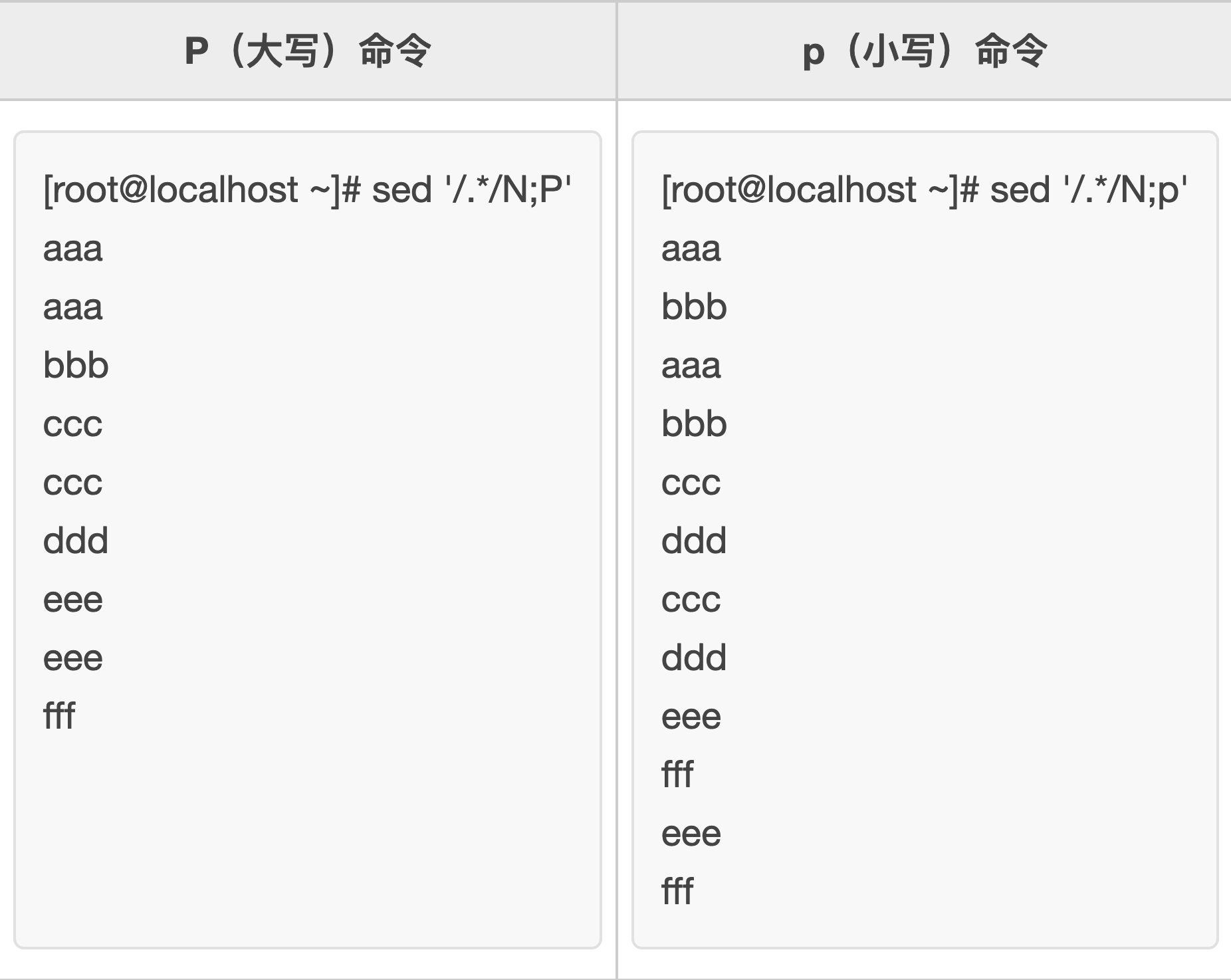
第一个 sed 命令,每次都使用 N 将下一行内容追加到缓冲区内容的后面(用换行符间隔),也就是说,第一次执行命令时缓冲区中的内容为 aaa\nbbb,但 P(大写) 命令的作用是打印换行符之前的内容,也就是 aaa,之后执行的是 sed 的自动输出功能,输出 aaa 和 bbb(sed 命令会自动将 \n 输出为换行),依次类推,就输出了所看到的结果。第二个 sed 命令,使用的是 p (小写)单行打印命令,它会将缓冲区中的所有内容全部打印出来(\n 会自动输出为换行),因此,就会出现上述结果。
五、sed保持空间
前面我们一直说,sed 命令处理的是缓冲区中的内容,其实这里的缓冲区,应称为模式空间。值得一提的是,模式空间并不是 sed 命令保存文件的唯一空间。sed 还有另一块称为保持空间的缓冲区域,它可以用来临时存储一些数据。下表列出了 5 条可用来操作保持空间的命令。
| 命令 | 功能 |
| h | 将模式空间中的内容复制到保持空间 |
| H | 将模式空间中的内容附加到保持空间 |
| g | 将保持空间中的内容复制到模式空间 |
| G | 将保持空间中的内容附加到模式空间 |
| x | 交换模式空间和保持空间中的内容 |
通常,在使用 h 或 H 命令将字符串移动到保持空间后,最终还要用 g、G 或 x 命令将保存的字符串移回模式空间。保持空间最直接的作用是,一旦我们将模式空间中所有的文件复制到保持空间中,就可以清空模式空间来加载其他要处理的文本内容。由于有两个缓冲区域,下面的例子中演示了如何用 h 和 g 命令来将数据在 sed 缓冲区之间移动。
[root@localhost ~]# cat data2.txt
This is the header line.
This is the first data line.
This is the second data line.
This is the last line.
[root@localhost ~]# sed -n '/first/{h;p;n;p;g;p;}' data2.txt
This is the first data line.
This is the second data line.
This is the first data line.这个例子的运行过程是这样的:
sed脚本命令用正则表达式过滤出含有单词first的行;
当含有单词 first 的行出现时,h 命令将该行放到保持空间;
p 命令打印模式空间也就是第一个数据行的内容;
n 命令提取数据流中的下一行(This is the second data line),并将它放到模式空间;
p 命令打印模式空间的内容,现在是第二个数据行;
g 命令将保持空间的内容(This is the first data line)放回模式空间,替换当前文本;
p 命令打印模式空间的当前内容,现在变回第一个数据行了。
六、sed改变指定流程
6.1、b分支命令
通常,sed 程序的执行过程会从第一个脚本命令开始,一直执行到最后一个脚本命令(D 命令是个例外,它会强制 sed 返回到脚本的顶部,而不读取新的行)。sed 提供了 b 分支命令来改变命令脚本的执行流程,其结果与结构化编程类似。b 分支命令基本格式为:
[address]b [label]
其中,address 参数决定了哪些行的数据会触发分支命令,label 参数定义了要跳转到的位置。需要注意的是,如果没有加 label 参数,跳转命令会跳转到脚本的结尾,比如:
[root@localhost ~]# cat data2.txt
This is the header line.
This is the first data line.
This is the second data line.
This is the last line.
[root@localhost ~]# sed '{2,3b ; s/This is/Is this/ ; s/line./test?/}' data2.txt
Is this the header test?
This is the first data line.
This is the second data line.
Is this the last test?可以看到,因为 b 命令未指定 label 参数,因此数据流中的第2行和第3行并没有执行那两个替换命令。如果我们不想直接跳到脚本的结尾,可以为 b 命令指定一个标签(也就是格式中的 label,最多为 7 个字符长度)。在使用此该标签时,要以冒号开始(比如 :label2),并将其放到要跳过的脚本命令之后。这样,当 sed 命令匹配并处理该行文本时,会跳过标签之前所有的脚本命令,但会执行标签之后的脚本命令。比如说:
[root@localhost ~]# sed '{/first/b jump1 ; s/This is the/No jump on/
> :jump1
> s/This is the/Jump here on/}' data2.txt
No jump on header line
Jump here on first data line
No jump on second data line
No jump on last line在这个例子中,如果文本行中出现了 first,程序的执行会直接跳到 jump1 标签之后的脚本行。如果分支命令的模式没有匹配,sed 会继续执行所有的脚本命令。b 分支命令除了可以向后跳转,还可以向前跳转,例如:
[root@localhost ~]# echo "This, is, a, test, to, remove, commas." | sed -n '{
> :start
> s/,//1p
> /,/b start
> }'
This is, a, test, to, remove, commas.
This is a, test, to, remove, commas.
This is a test, to, remove, commas.
This is a test to, remove, commas.
This is a test to remove, commas.
This is a test to remove commas.在这个例子中,当缓冲区中的行内容中有逗号时,脚本命令就会一直循环执行,每次迭代都会删除文本中的第一个逗号,并打印字符串,直至内容中没有逗号。
6.2、t测试命令
类似于 b 分支命令,t 命令也可以用来改变 sed 脚本的执行流程。t 测试命令会根据 s 替换命令的结果,如果匹配并替换成功,则脚本的执行会跳转到指定的标签;反之,t 命令无效。测试命令使用与分支命令相同的格式:
[address]t [label]
跟分支命令一样,在没有指定标签的情况下,如果 s 命令替换成功,sed 会跳转到脚本的结尾(相当于不执行任何脚本命令)。例如:
[root@localhost ~]# sed '{
> s/first/matched/
> t> s/This is the/No match on/
> }' data2.txt
No match on header line
This is the matched data line
No match on second data line
No match on last line此例中,第一个替换命令会查找模式文本 first,如果匹配并替换成功,命令会直接跳过后面的替换命令;反之,如果第一个替换命令未能匹配成功,第二个替换命令就会被执行。再举个例子:
[root@localhost ~]# echo "This, is, a, test, to, remove, commas. " | sed -n '{
> :start
> s/,//1p
> t start
> }'
This is, a, test, to, remove, commas.
This is a, test, to, remove, commas.
This is a test, to, remove, commas.
This is a test to, remove, commas.
This is a test to remove, commas.
This is a test to remove commas.在上面的例子中,sed会先对文本执行s替换操作,即把每行的第1个逗号(,)替换成空字符并打印本行。如果替换操作成功,则会执行t命令的start标签中的命令,即继续替换逗号,直到文本中没有逗号为止。
https://www.cnblogs.com/baichunyu/p/15227423.html
最新评论: